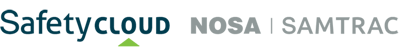As you know, we launched our exciting new initiative to improve and enhance your experience as a valued NOSA customer – the NOSA Client Portal. The primary aim of this platform is to place control of your company’s (or your personal) NOSA training profile directly in your hands.
As an existing customer, there are four simple steps you’ll need to take to register to access the value-adding features offered by the Portal:
Step #1: Visit the Client Portal on our NOSA website.
Step #2:
If you’re a company: Enter your account number and select the method (email or SMS) by which you wish to receive your one-time password (OTP).
If you’re an individual: Enter your South African ID/passport number and select the method (email or SMS) by which you wish to receive your one-time password (OTP).
Step #3: You will receive your OTP to access your account.
Step #4: Create your username and password.
Congratulations! You are registered with the NOSA Client Portal.
Remember, you can enjoy numerous benefits with Portal, including:
- You will now be able to log in and book any course from the portal. The portal is pre-populated with your information, which means you are no longer required to complete a booking agreement every single time you wish to register for a course (we will pull all the necessary, existing information from our internal systems).
- Booking directly from the portal will make you eligible for discount offerings.
- You can manage all your information – updating and adapting as required.
- You will be able to review your entire training history, which will enable a swifter gap analysis of your training needs.
- If you are a company, you will be able to view and review the relevant marks for each and every employee who has undergone training with us.
- Companies can see associated students for their companies.
- You will have the ability to request other services from the portal.
- You will soon be able to print most of our courses’ certificates directly from the portal.
For any and all assistance, please contact portal@nosa.co.za.